It’s happened to many of us: You’re scrolling through your Facebook feed, and a specific ad catches your eye.
“How could Facebook possibly know that about me?” you might ask yourself with some trepidation.
To answer that, you’ll need to check out your account settings. Don your tin foil hats, folks. It’s time to learn what Facebook knows about you.
Open up the Facebook app and tap on the icon with the three lines in the bottom right corner. Scroll all the way down to “Settings & Privacy.” Then go to “Account Settings,” and scroll down again until you see “Ads.”
If you’re on desktop, it’s the same process, but the settings can be found by clicking the arrow on the upper right corner of the screen.
The first page of your ad preferences shows what Facebook thinks your interests are, based on your likes.
Another interesting part of the ad settings is your categories, which are meant to help advertisers find people most likely to be interested in their products and services.
For example, a couple of mine are “Birthday in November” and “Frequent Travelers.”
These categories are based on information you’ve provided on Facebook and other activity on your device.
If you think Facebook has you all wrong, you can mess with your ad settings a little by deleting items from the “Your interests” section.
You can also toggle whether the information you provided in certain profile fields can affect which ads you see in the “About You” section of “Your Information.”
Additionally, you can manage ads in the “Hide ad topics” section, which is just what the name implies.
While you’re looking at your settings, you might want to do a quick check-up your privacy.